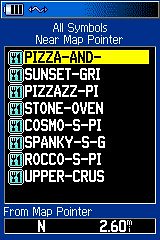background
Buy GPS Stuff
If you have a mapping GPS you may have noticed that the map sets you have are missing lots of points of interest. While planning the annual trip to the beach I noticed that there were no POIs for the area in City Select North America v5. This is the map set I use on my Garmin 76C. The only update available is the next version, which I can get for $75, but is unlikely to be much better.
What I needed was a simple way to get accurate and up to date POIs for any area that I know I’m traveling to.
approach
Obviously if you’re looking for a type of business somewhere, you’re going to just search online. There are plenty of options that provide yellow pages, and can serve maps and driving directions for any given place.
I don’t need the maps or directions–the GPS handles that. I just need the latitude and longitude, preferably with multiple results on a single page. I don’t want to have to drill down to a different page for each returned result to get the coordinates.
A quick survey turned up MSN and Google as the most promising candidates. Google has their Local search, and the Maps beta. The Local search can return the largest number of results, but the coordinates in the page are for the center of the search region, not the results. The Maps search (dissected here) has the right data, but is limited to 10 results and I don’t see any way to get any more. That leaves MSN, which has the right data and also has other useful search options, like the ability to search within a radius of a specific address.
implementation
MSN Yellow Pages produces result details like this
Each matched business has a map link which has the latitude, longitude, and name.
I started with a Perl script that took a search term, made the HTTP connection, and parsed the results. I did something similar to download thumbnails from Google image searches, for feeding into a photo mosaic. This approach works ok, but it would be nicer to have it tied to the browser results page without having to run an external script. That way I can tweak the search interactively until I find what I want. MSN searches sometimes return a category page which you have to go beyond to get to the link lists, so running directly from the browser is useful.
A bookmarklet works well for this job. Bookmarklets are bits of Javascript that have been saved as a bookmark. When activated they run in the context of the current page in the browser, as if they were part of the page itself.
This MSN GPX Waypoint Extractor link (Firefox only) will run a little Javascript bookmarklet that parses the interesting parts of the map link and write them as a GPX file into a new browser window. (The MSN and Google extractors only works in Firefox/Mozilla for now. IE limits the the length of a bookmark and right now it’s too long. There’s a way around this but it requires putting the code into a file and having the bookmarklet ‘inject’ it into the page. I haven’t got that working yet though.)
If you click on the link, the script will find the sample map link in this page, which isn’t that useful. Add the link (right-click and add it, or drag the link to your toolbar) then open the detailed search results of pizza places in Duck, NC. Now select the GPS GPX Extractor bookmark and you should get waypoints for all the results on the page.
The code looks like this:
javascript:
(function(){
var i,x,h,n;
var doc=open().document;
var bod=doc.body;
doc.write('<textarea rows=%2250%22 cols=%22100%22>');
doc.write('\n<gpx xmlns=%22http://www.topografix.com/GPX/1/1%22
creator=%22gpxextr%22 version=%221.1%22
xmlns:xsi=%22http://www.w3.org/2001/XMLSchema-instance%22>');
var links = document.getElementsByTagName('a');
for(i=0;i < links.length; i++) {
x=links[i];
h=x.href;
var latlon = h.match(/lat=([-\d]*)&POI1lng=([-\d]*)/);
var nm = h.match(/POI1name=(.*?)&street/);
if (latlon != null && !h.match(/^javascript/) && nm != null) {
n = nm[1].replace(/\+/g, ' ');
n = unescape(n);
n = n.replace(/&/g, 'and');
latlon[1] = latlon[1].replace(/0(\d\d)(\d*)/, '$1.$2');
latlon[2] = latlon[2].replace(/0(\d\d)(\d*)/, '$1.$2');
doc.write('\n<wpt lat=%22', latlon[1], '%22 lon=%22', latlon[2],
'%22>\n<name>', n, '</name>\n</wpt>');
}
}
doc.write('\n</gpx></textarea>');
doc.close();
}
)()
There is a little bit of manipulation using regular expressions needed because the coordinates have a leading zero and no decimal.
Save the file and open it up in some program that understands GPX files, which should be most current versions of GPS map/waypoint software. I used G7toWin to make them all restaurants and send them to the 76C.
Here are the pizza places centered around Duck:

Here they are from the Find menu:
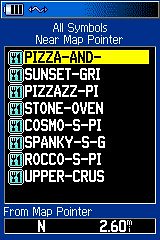
You can also open them up in USAPhotomaps and get the satellite views:
 (Topo view)
(Topo view)
 (Sat view)
(Sat view)